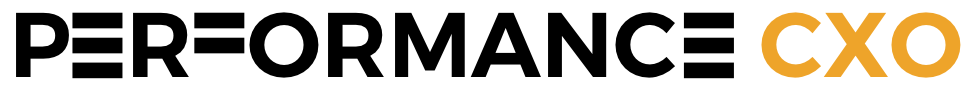When people hear “AI,” they often imagine scenes from sci-fi movies—robots that think like humans or supercomputers plotting world domination. But let’s clear this up: the AI you see in movies isn’t what’s on your desk today. Real-world AI is much more practical and way less dramatic. Think of it as a smart assistant or an eager Ivy League intern—full of potential, but with very little real world experience. This type of resource can be incredibly valuable, but would still need your guidance to get the job done right.
Not all AI is created equal
AI in General: AI, or Artificial Intelligence, is a broad term for machines or software that can do tasks requiring human-like intelligence. This includes things like recognizing faces, understanding speech, making recommendations, or even playing chess. AI is already a part of your everyday life—your phone’s voice assistant, spam filters in your email, or the recommendations you see on Netflix are all driven by AI.
There are some incredibly robust AI solutions being developed and rolled out by many Tech Giants and Enterprise Business. Many of these are readily available to consumers, however for Small Businesses, this level of AI may still be a bit out of reach in today’s landscape.
GenAI: Now, Generative Artificial Intelligence (GenAI) is a specific type of AI that focuses on creating new content. Unlike other forms of AI that might analyze data or automate routine tasks, GenAI can produce text, images, music, and more based on patterns it’s learned. Imagine it as a whiz-kid intern who can help draft emails, brainstorm ideas, or design graphics. But here’s the catch: while this AI intern is super smart, it still lacks real-world experience. The work it produces is valuable but needs your review, just like you’d double-check a young graduate’s work before handing it off to a client.
What GenAI Is Not
It’s just as important to understand what GenAI isn’t. It’s not a replacement for human expertise and can’t make complex business decisions on its own. You wouldn’t give the keys to your business to a 22-year-old whiz kid on their first day, and you shouldn’t expect GenAI to run your operations without supervision. It’s a powerful tool, but like any tool, it needs human oversight to ensure the content it produces aligns with your goals.
AI for All: Not Just for Big Companies
Here’s the good news: Thanks to GenAI, AI isn’t just for big tech companies or enterprises anymore. Thanks to advances in technology, GenAI is now within reach of businesses of all sizes, including mom-and-pop shops, local car dealers, small construction crews, and even solo consultants. AI tools can serve as your digital assistant, helping you run your business more efficiently and creatively.
- Predictive Maintenance AI can predict when equipment or machinery might fail, allowing proactive maintenance. This reduces unexpected downtime, extends the lifespan of assets, and cuts down on expensive emergency repairs.
- Workforce Scheduling and Management AI tools can optimize employee scheduling by analyzing workload, demand, availability, and skill sets. This ensures proper staffing levels for shifts, reduces overtime costs, and maximizes productivity.
- Improved Customer Service AI chatbots and support systems can handle basic customer inquiries, schedule services, or provide real-time updates on orders. This allows businesses to provide 24/7 support and enhance the customer experience without needing additional staff.
- Training and Skill Development AI-powered training tools can help employees learn new skills more effectively through personalized learning experiences, progress tracking, and interactive simulations. This is especially beneficial for businesses that need to upskill workers in operating new machinery or equipment.
What Are the Limitations?
Understanding what AI, and specifically GenAI, can’t do is just as crucial. While it can generate text, images, or data, it can’t execute tasks out of the box. It’s not capable of running your business or replacing the need for human creativity and decision-making. Just like a fresh intern, GenAI lacks the real-world experience to make nuanced business decisions on its own. It needs you to guide it, provide context, and double-check its work.
Pricing Models to Get Started with AI: Free, Licensed, and Custom Solutions
Now that you’ve got a handle on what GenAI is (and isn’t), let’s talk about how to get started. Whether you’re on a tight budget or ready to invest, there’s an AI solution out there for you. Here are three common pricing models:
1. Free Tools
If you’re just getting started, there’s no need to break the bank. Plenty of free AI tools can help you dip your toes into the GenAI waters. These tools are limited to publicly available information and would not be able to access or interact with any proprietary company data.
- ChatGPT (Free Tier): Great for generating text, brainstorming ideas, or drafting emails. It’s like having a helpful intern always ready to assist, but with some limitations compared to paid versions.
- Canva with AI Features: Canva offers free design tools with AI-powered features like automated design suggestions and text generation. Perfect for small businesses looking to create marketing materials without hiring a graphic designer.
- Google’s AutoML Vision: While it has a paid version, Google offers a free tier for experimenting with machine learning models for image recognition—ideal for e-commerce or visual-heavy industries.
Pros: These tools are cost-effective and easy to use, making them great for testing the waters.
Cons: They might have limited features, and as your needs grow, you may find them too basic.
2. Licensed Products
Ready to take AI to the next level? Licensed products offer more robust features and support, often at a monthly or annual subscription cost. These tools often integrate with your existing business tools and data and can be used to create content specific to your company.
- Grammarly Premium: More than just a spell checker, Grammarly’s AI can help refine your writing, ensuring your communications are clear and effective—like having a seasoned editor on call.
- Hootsuite’s AI-Powered Features: This social media management tool includes AI-driven features to help plan posts, analyze engagement, and optimize your strategy. It’s like having a dedicated social media manager.
- HubSpot’s Marketing Hub: HubSpot integrates AI tools to automate and optimize your marketing efforts, from sending out emails to managing leads. It’s a comprehensive tool that can help grow your business without a large marketing team.
Pros: Licensed products offer more advanced features and better support, and are scalable as your business grows.
Cons: They come with recurring costs, so ensure you’re getting value for your investment.
3. Custom Solutions
For businesses with unique needs or those looking for a competitive edge, custom/bespoke AI solutions can be tailored specifically to your requirements.
- Custom Chatbots: Companies like IBM Watson or custom developers can create AI-driven chatbots tailored to your business, offering personalized customer support or automating internal processes.
- AI-Powered Data Analytics Platforms: A custom-built analytics platform can help make sense of vast amounts of data, offering insights specific to your business—especially useful for finance, healthcare, or logistics industries.
- Custom AI Marketing Tools: For businesses with specific marketing goals, custom AI tools can target niche markets, optimize ad spend, and personalize customer experiences more effectively than generic solutions.
Pros: Custom solutions are designed to fit your exact needs, providing a high level of control and potential for a competitive advantage.
Cons: They’re often more expensive and time-consuming to develop, requiring ongoing maintenance and updates (but not as expensive as you might think!).
Start Small, Think Big
No matter which pricing model you choose, it’s smart to start small. Begin with a solution that meets your current needs without overwhelming your team or budget. But always keep scalability in mind—ensure that the tool you choose can grow with your business. Ask yourself: Can this tool handle more users, larger datasets, or additional features as my business expands? Starting small with a solution that can scale is a practical strategy that balances your current needs with future growth.
Final Thoughts
Understanding AI, particularly GenAI, is a journey. By treating it as a diligent assistant or an eager Ivy League intern—knowledgeable but still needing your oversight—you can harness its power to enhance your business. Whether you’re just getting started with free tools or investing in a custom solution, the key is to start with a clear understanding and grow from there. With AI now within reach of even the smallest businesses, Now may be the time to explore an innovative and accessible technology.
Here are 5 questions to ask first if you considering bringing in an AI solution to your company
1. What specific problems am I trying to solve?
Before diving into AI, get clear on what issues you want to address. Is it customer service, data analysis, or automating processes?
2. Do I have the data needed for AI to work effectively?
AI relies on good data. Make sure you’re already collecting enough relevant data for AI to provide valuable insights or solutions.
3. Is my team ready to adopt and manage AI tools?
Think about whether your team has the skills (or the time to learn) to work with AI, or if you’ll need external support.
4. Will AI fit into my current systems?
Consider if AI tools will integrate smoothly with your existing tech setup or if you’ll need to invest in new infrastructure.
5. What’s the return on investment (ROI) I expect from AI?
Define what success looks like. Will AI save time, reduce costs, or increase revenue? Make sure it’s worth the investment.